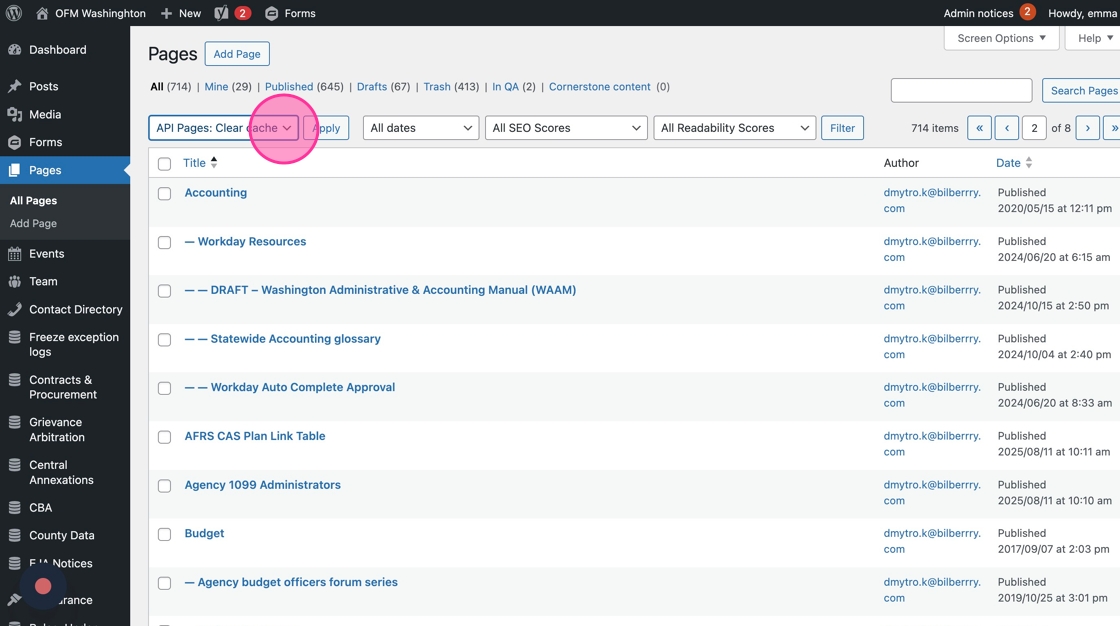Create a Budget API Page
This page template is used to pull in data for all proposed budgets. There is some additional functionality built into this template to support the Budget Division’s “dry runs” during budget season.
In This Section
Create a New Budget API Page
1. Click “Add Page”
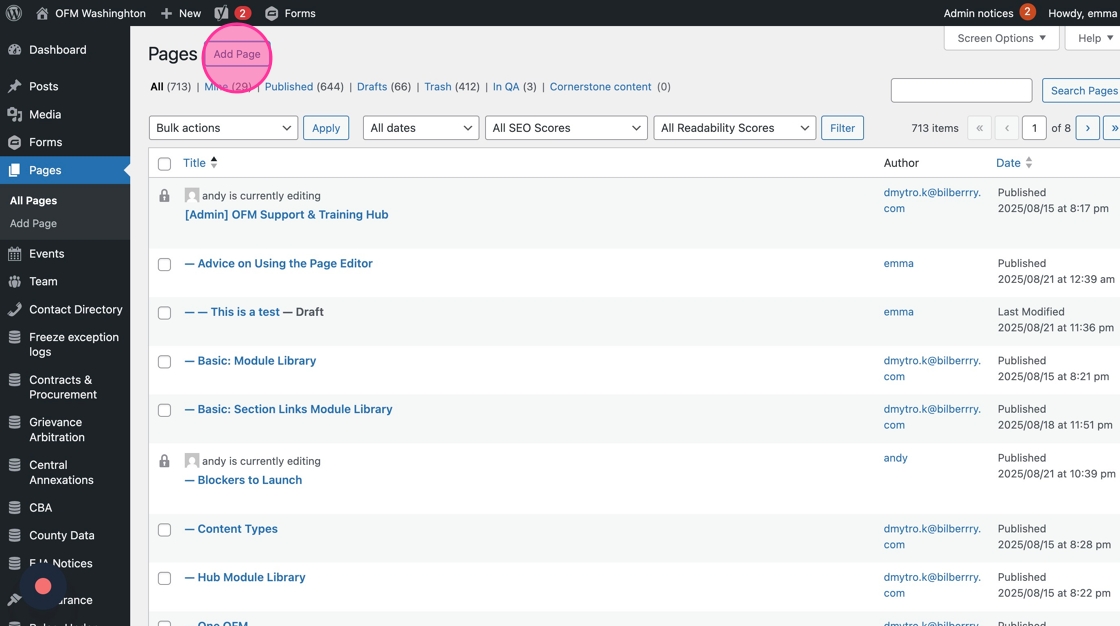
2. Select “Budget API Page Template” from the template dropdown.
Note: the Budget API page template defaults to “In QA” status, with the Publish button disabled.
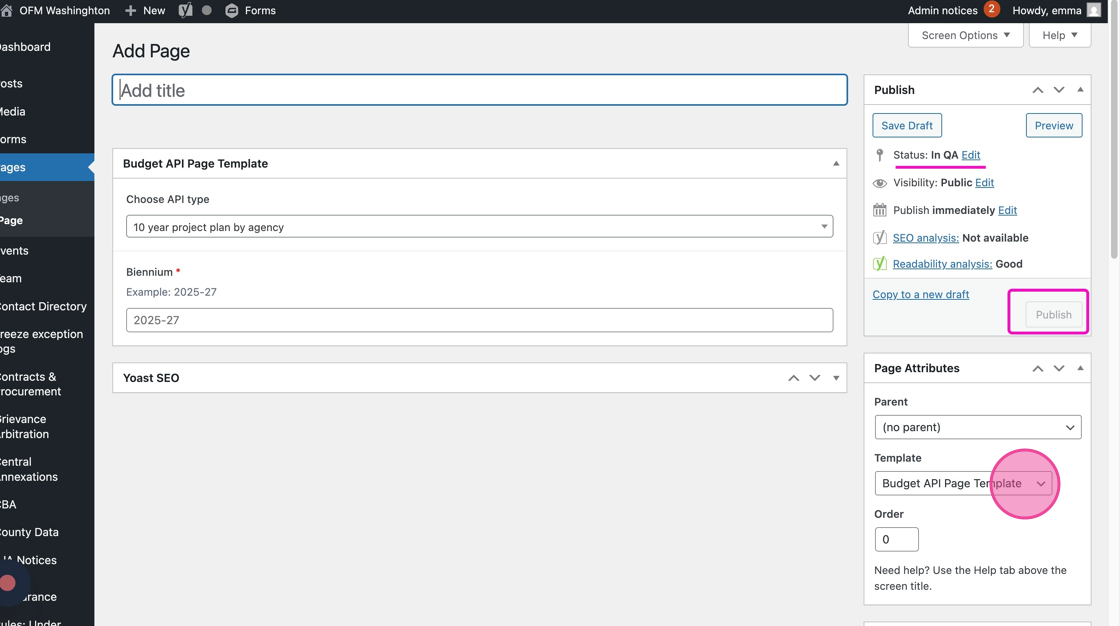
3. Add the page title that will appear on the on-page navigation and in the backend.
4. Add the H1 title that will appear at the top of the API parent page, and select the correct API endpoint from dropdown.
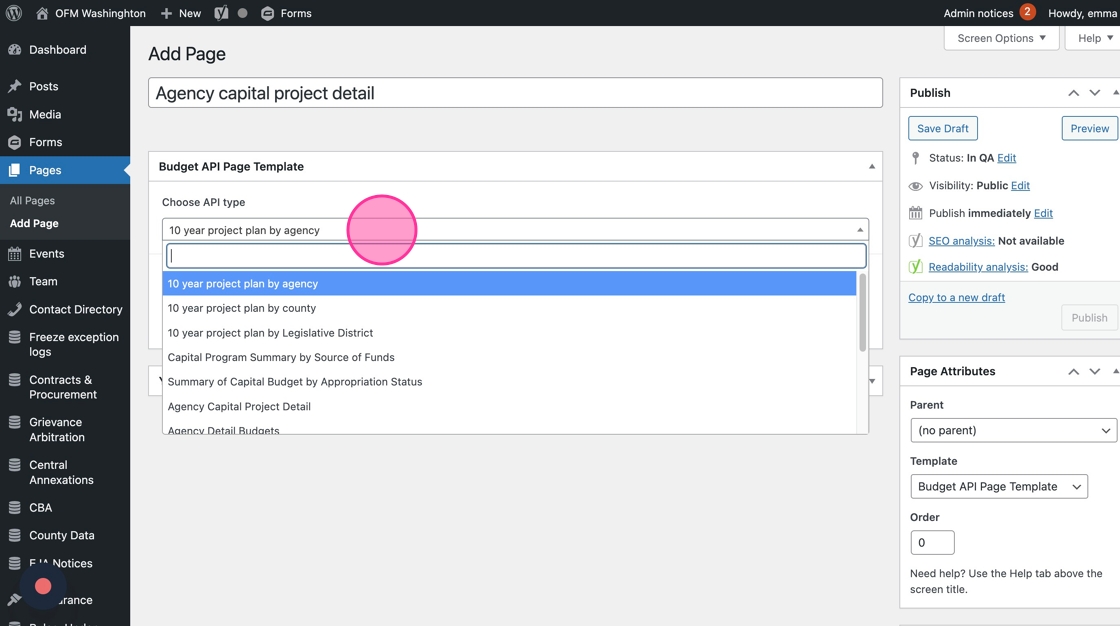
5. Add the correct Biennium in the format shown in the example.
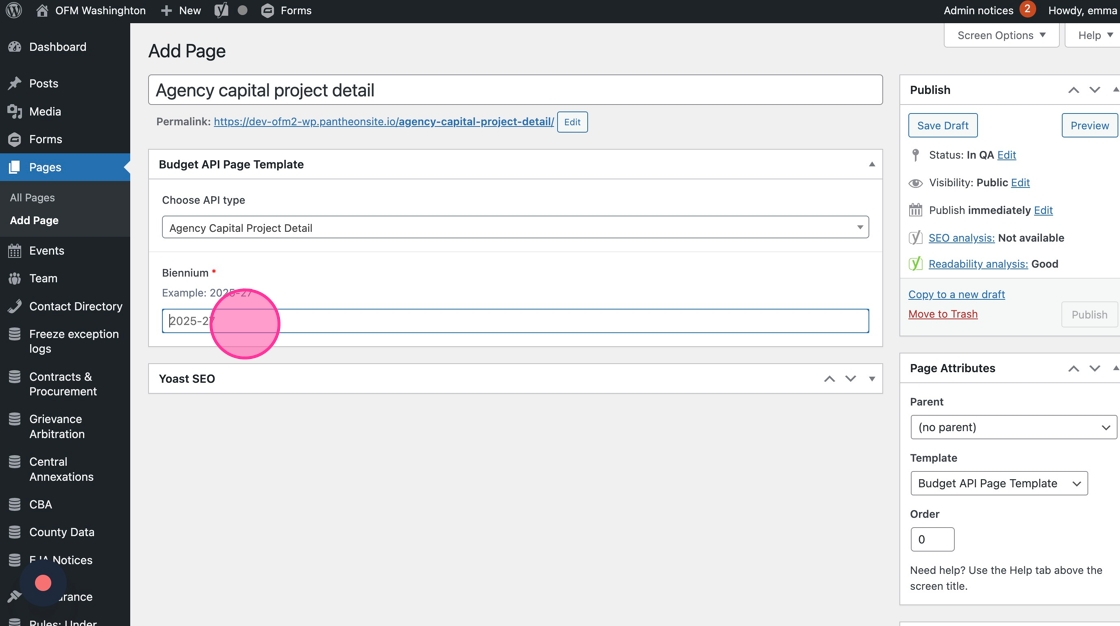
6. Note: For Supplemental budget endpoints, there are additional fields to configure, including Current/New Law and Session Type.
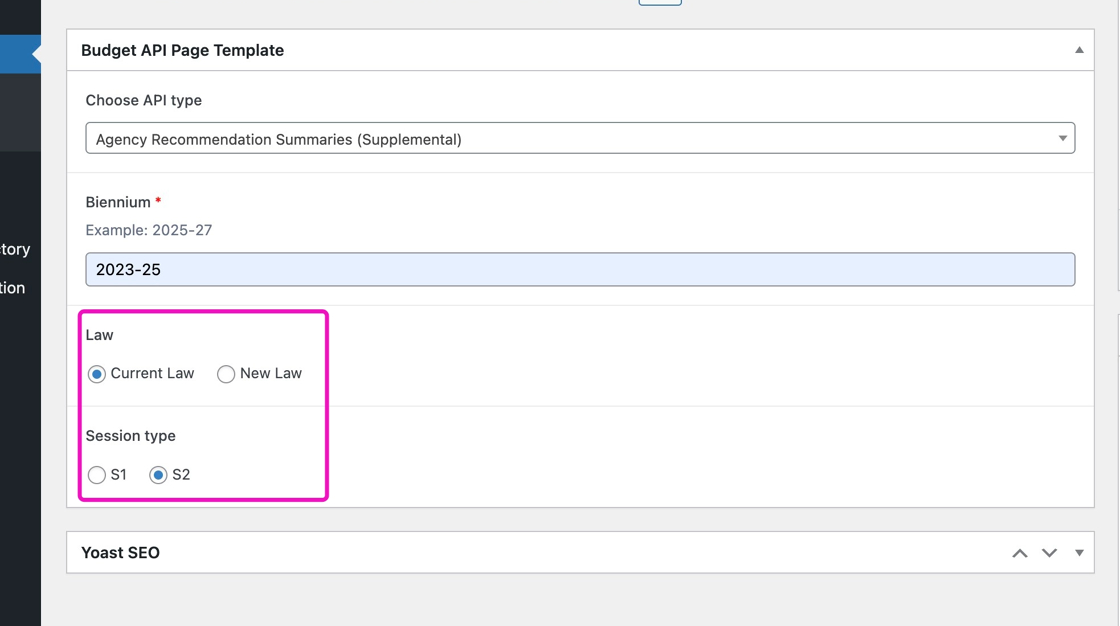
7. Same for Summary Tables.
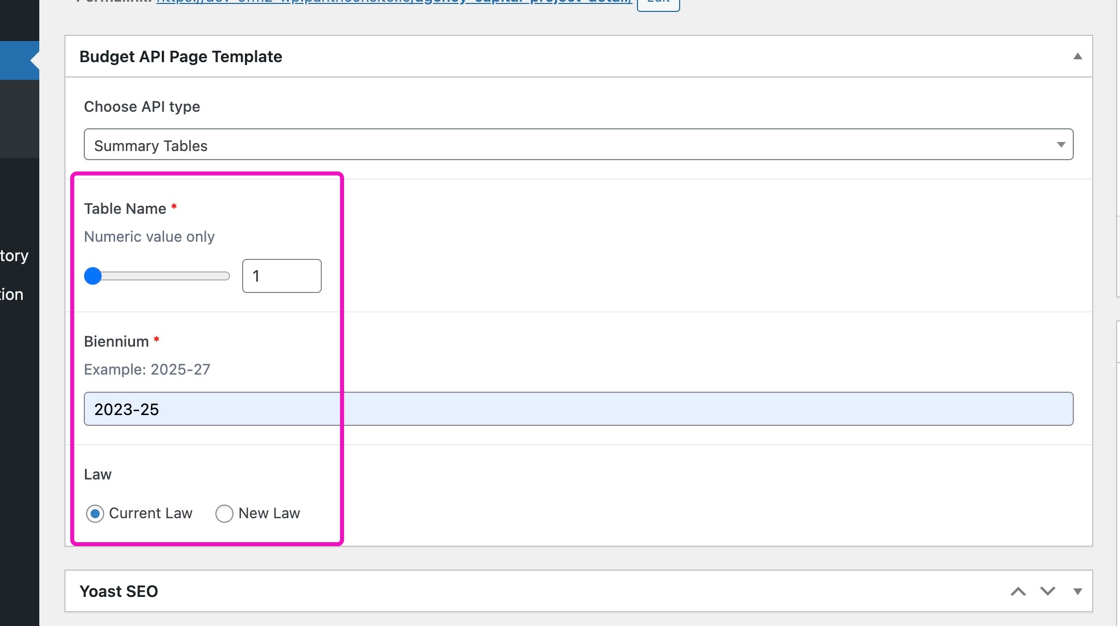
8. Assign the correct parent page from dropdown.
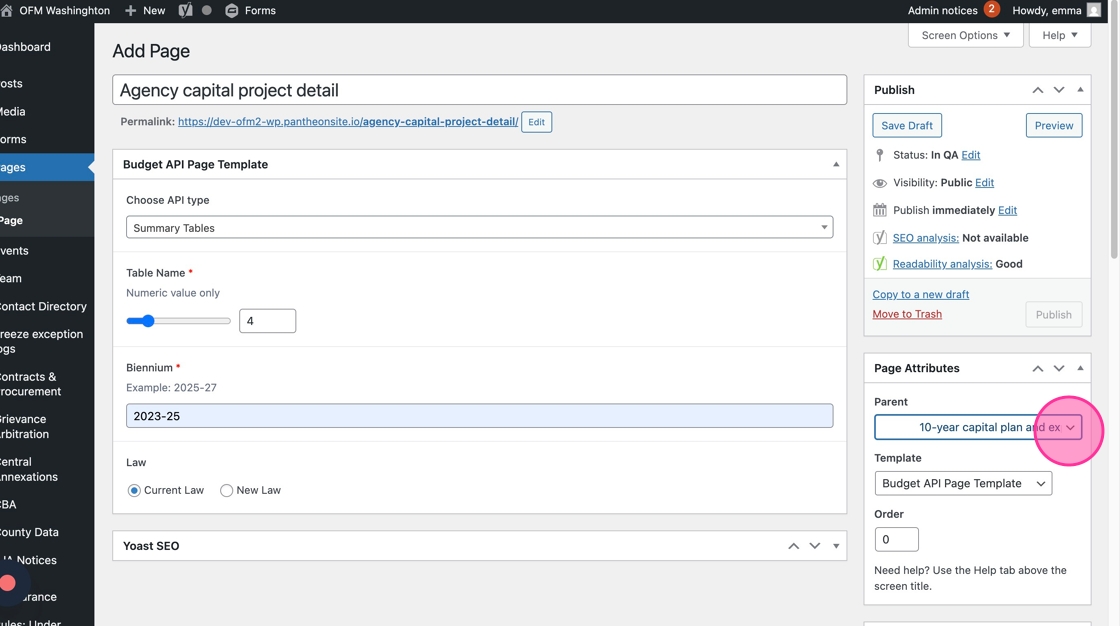
9. Click “Save Draft” to save your changes.
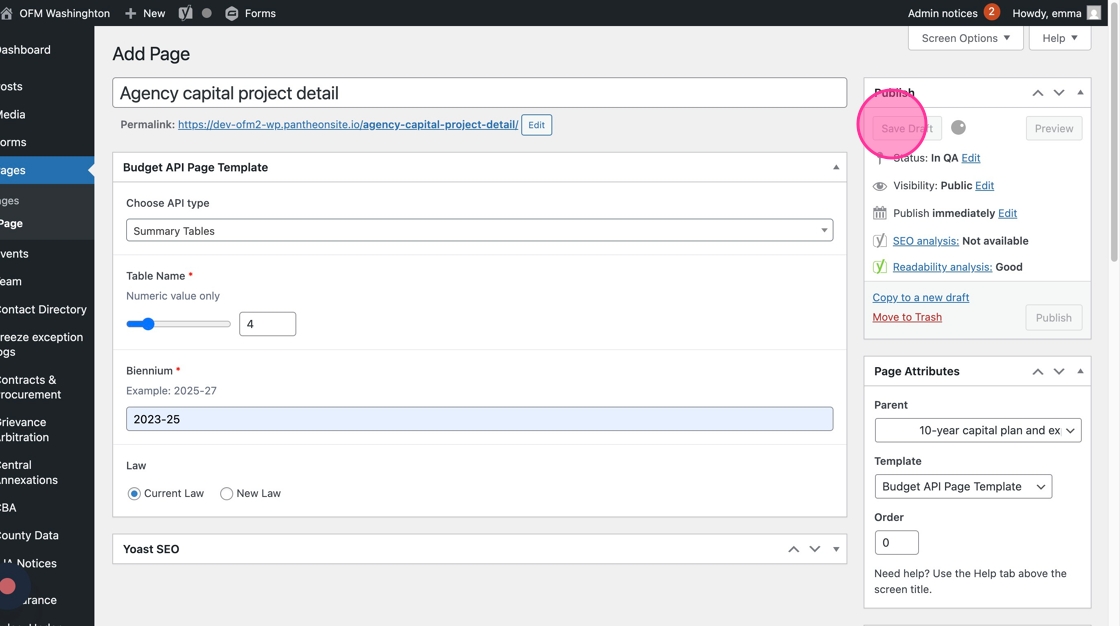
QA and Dry Runs
Budget API page templates that are set as “In QA” automatically pull in data from the API’s QA url.
1. Navigate to Appearance > Site Settings
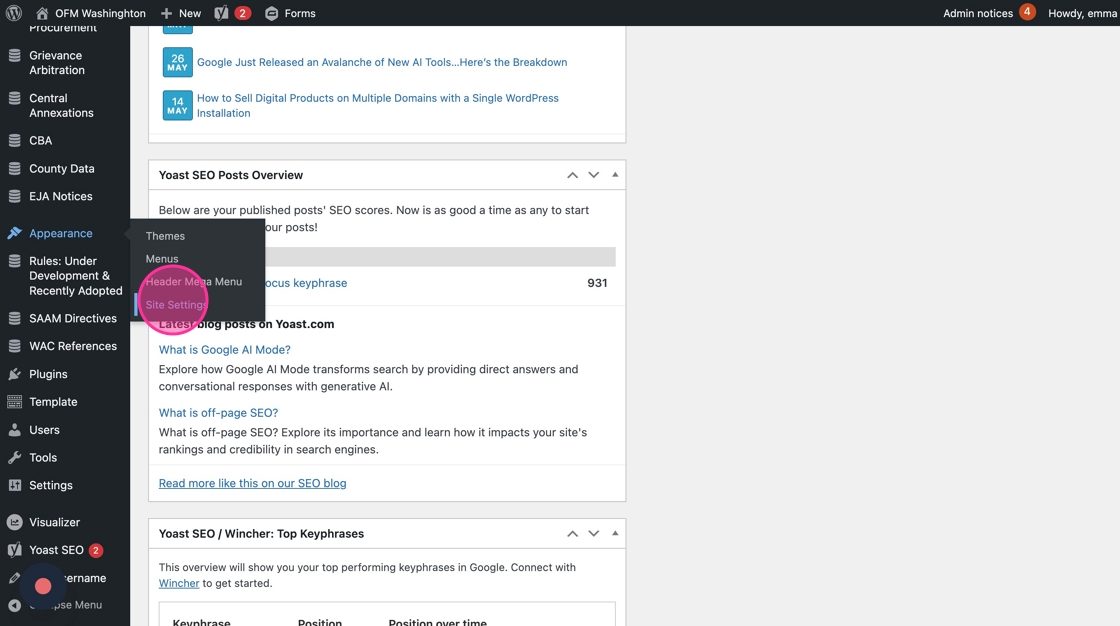
2. Set the password that will allow frontend users to access any content set as “In QA”
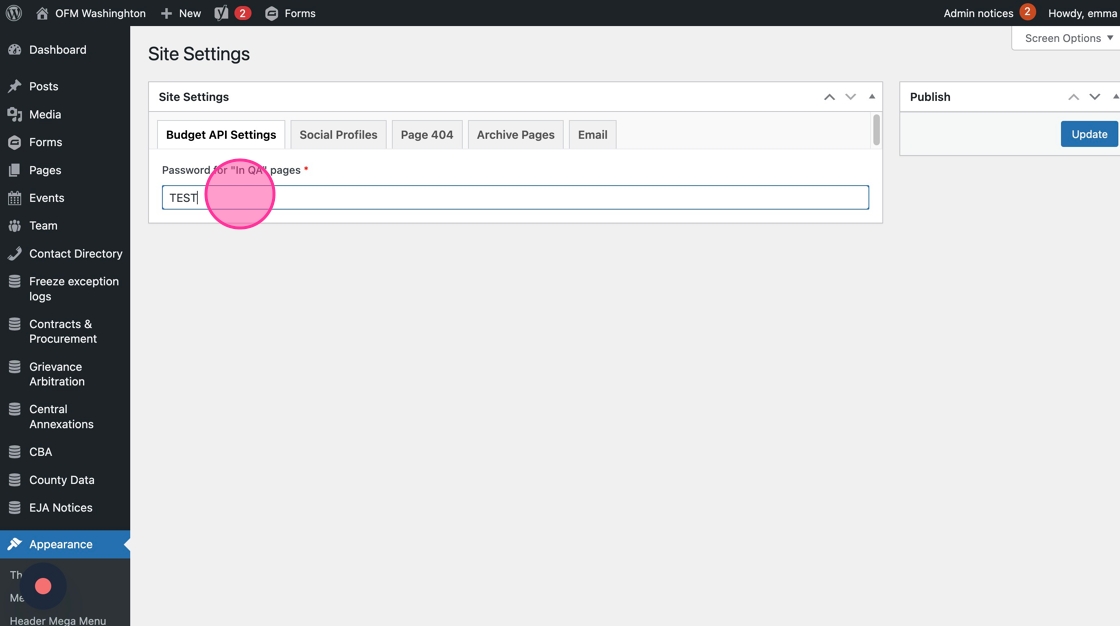
3. Click “Update”
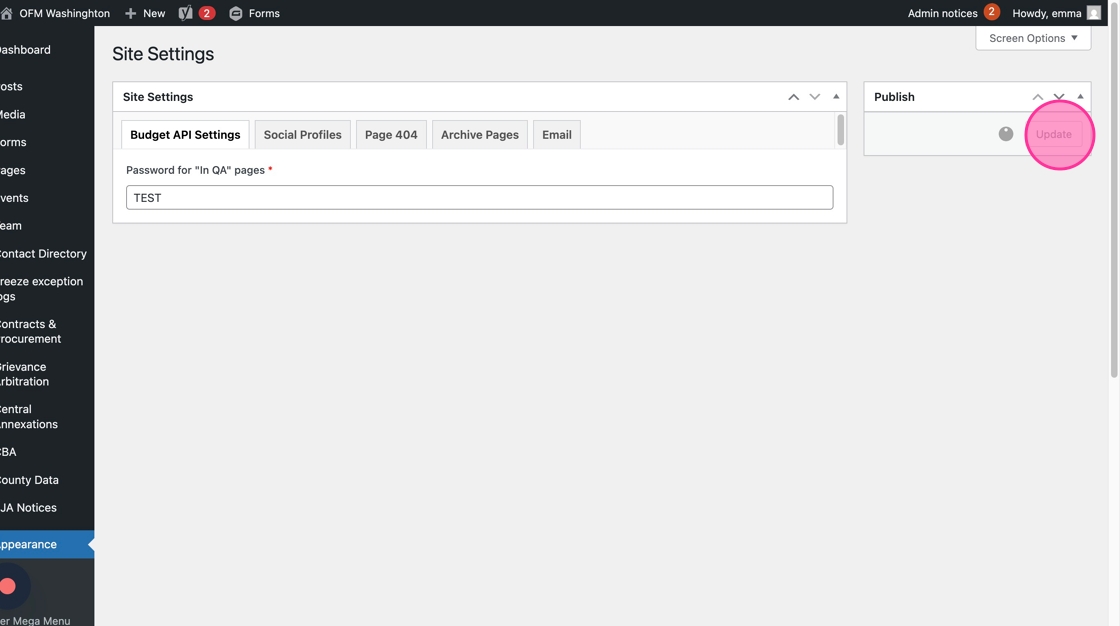
4. You can see what content is set as “In QA” by navigating to Pages > In QA
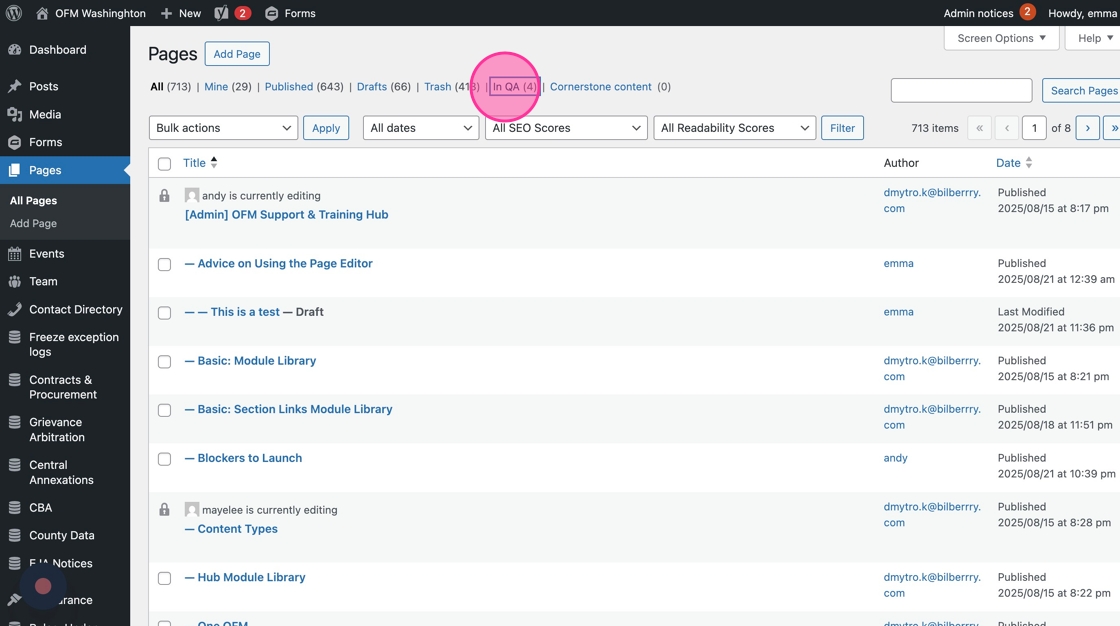
5. Share a “View” link to QA and review team, along with the correct password.
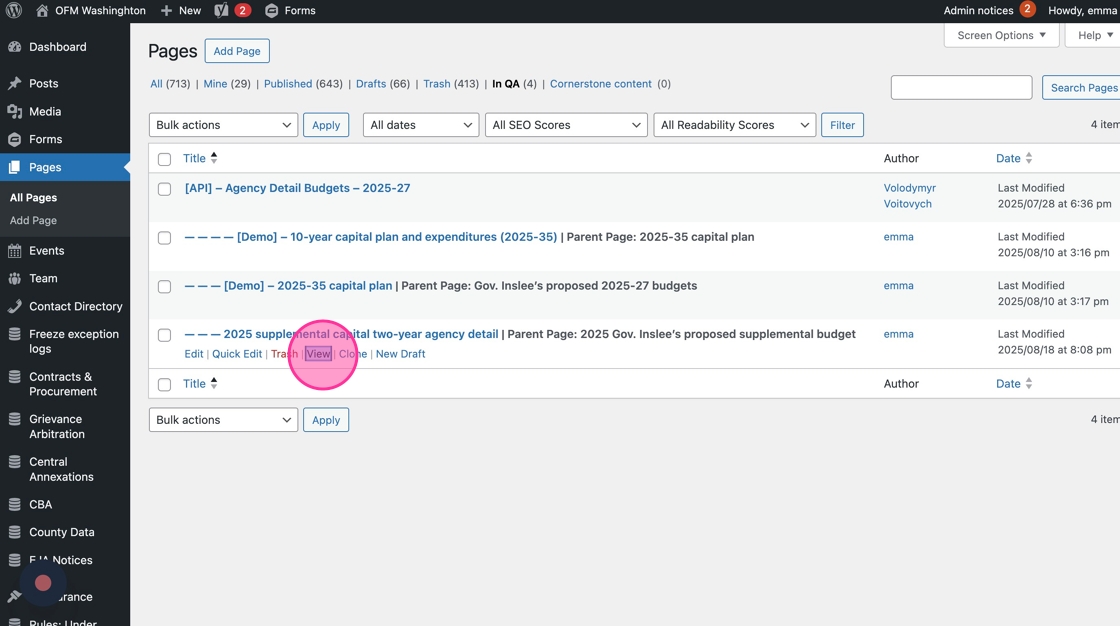
6. On the frontend, the user who receives the link is required to enter a password see the content.
Once the correct password is submitted, the user will have access to all content with an “In QA” page status
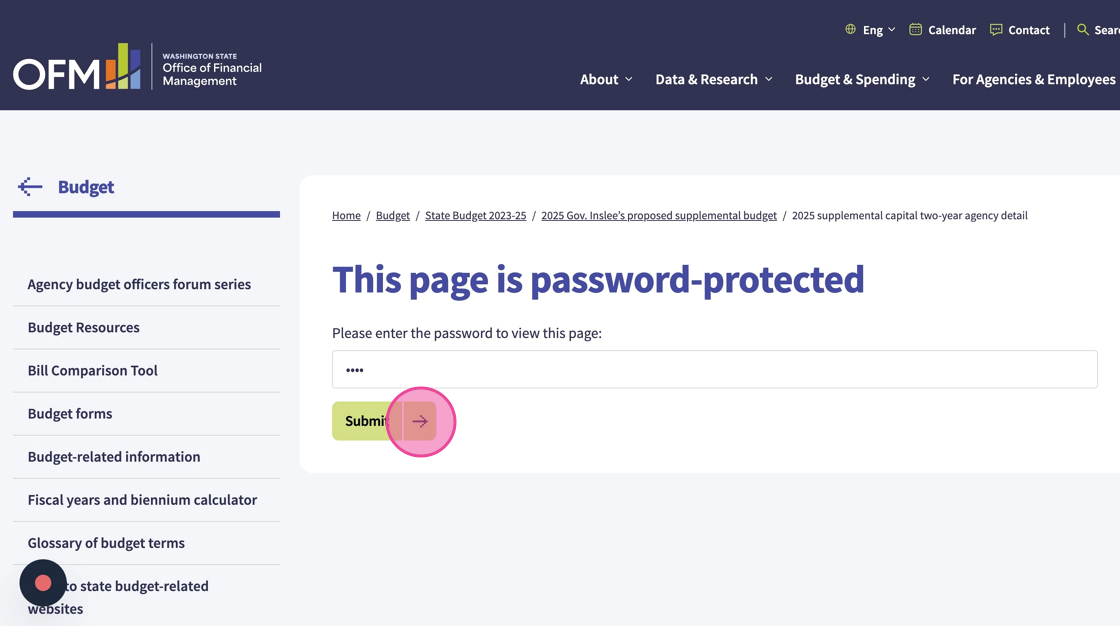
7. There is a pink “preview only” disclaimer at the top of the page for all content that is set as “In QA”
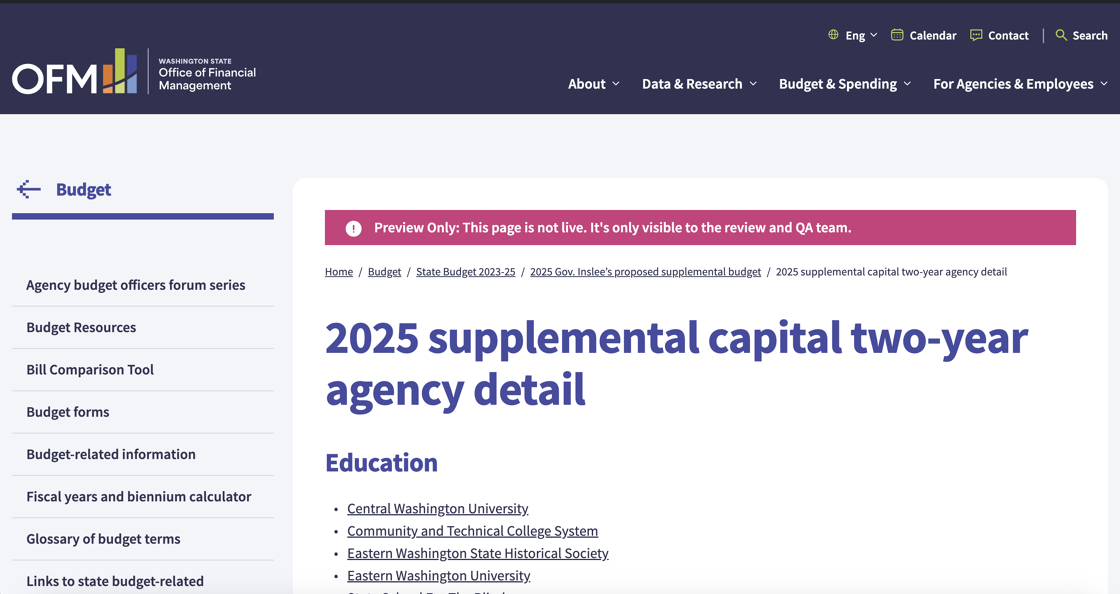
Publishing Budget API Pages
1. Navigated to Pages > In QA
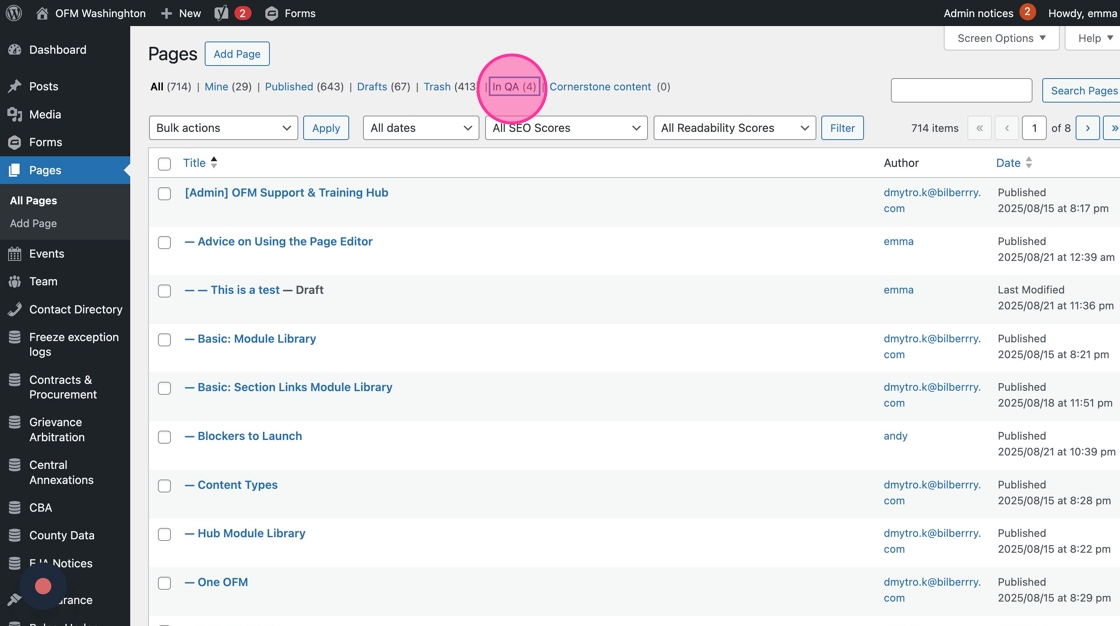
2. Bulk-select all pages you want to publish.
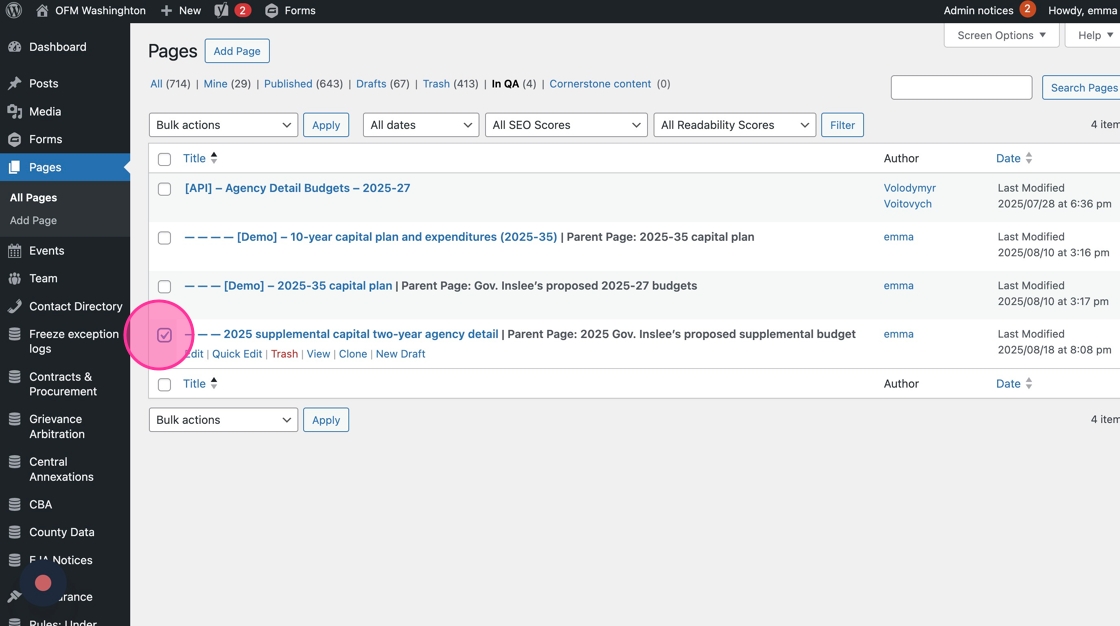
3. Select the “Set “Published” status” option and click “Apply.” They are now viewable to the public.
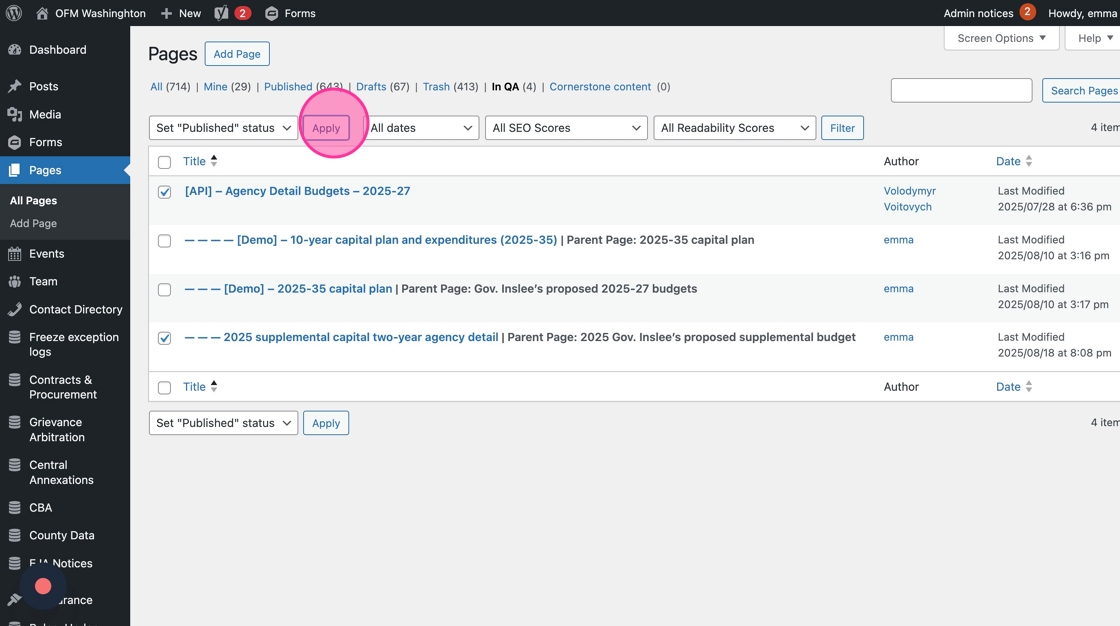
4. When published, the API URL automatically updates to show live production data, and the “Preview only” stripe disappears.
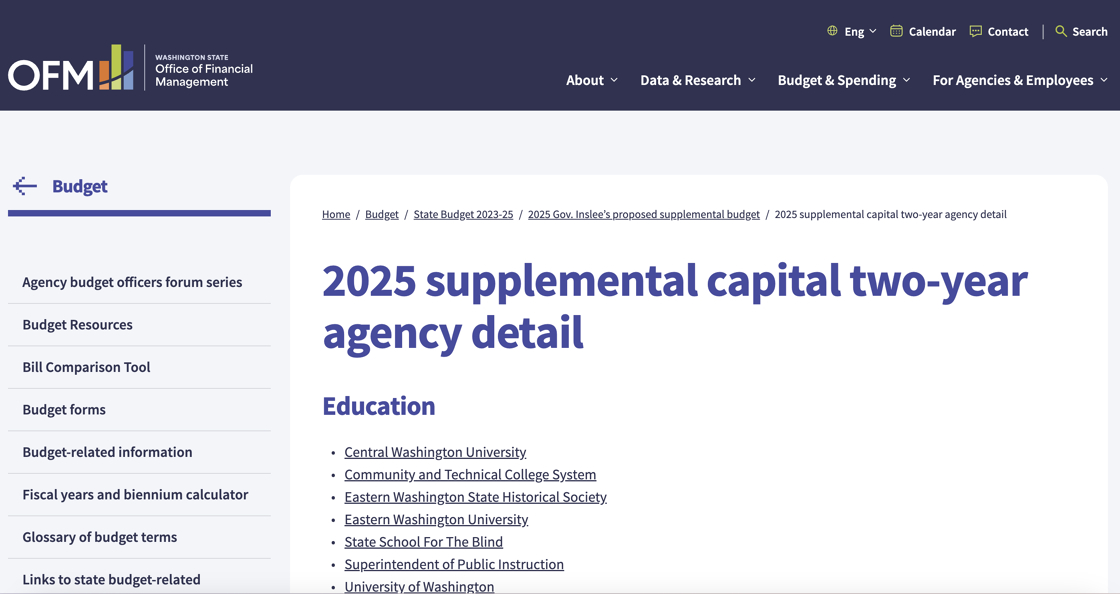
5. If needed, bulk-select Budget API pages and clear the cache.