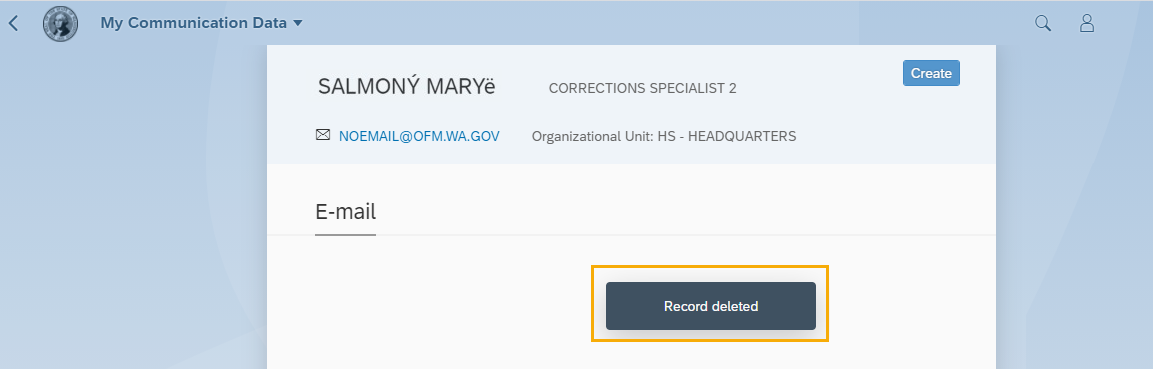My communication (Email)
Use these procedures to manage your e-mail address in MyPortal.
Tip: Employee header information in My Communication module comes from the State of Washington central payroll system, the Human Resource Management System (HRMS). If you have questions around this data or need to request an update, contact your Human Resources office.
In This Section
Create communication data (Email)
Use this procedure to add your e-mail address.
Step 1
Click the My Communication Data tile.
Tip: Your work e-mail address is required to support Single Sign On.
If you don’t know your work e-mail address, contact your Human Resources office.
Password reset request responses will be sent to the e-mail provided in My Communication Data.
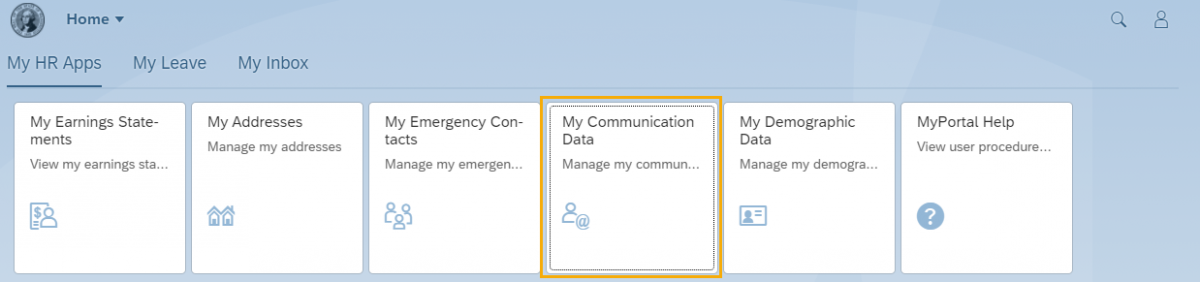
Step 2
Click the Create button.
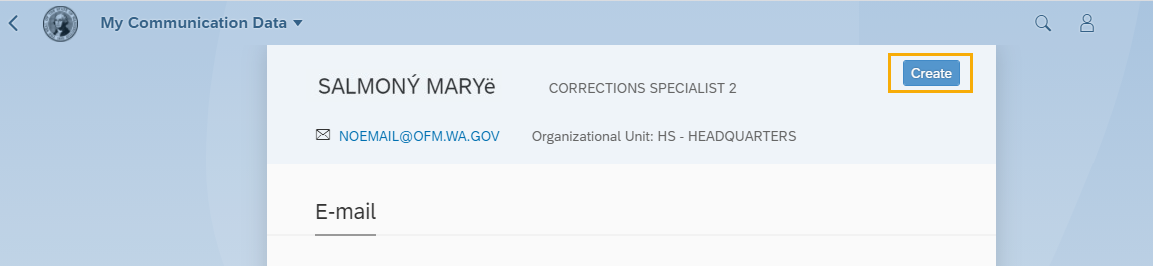
Tip: Employees who are not the leave and/or MWE approvers will not see a manager name displayed in the header below Organization Unit.
If a manager’s position is double filled, the manager name displayed on the header may not be an employee’s direct manager. Contact your manager or HR/Payroll office at HereToHelp@ofm.wa.gov for questions.
Step 3
Enter the following mandatory field and click the Save button.
- E-mail address
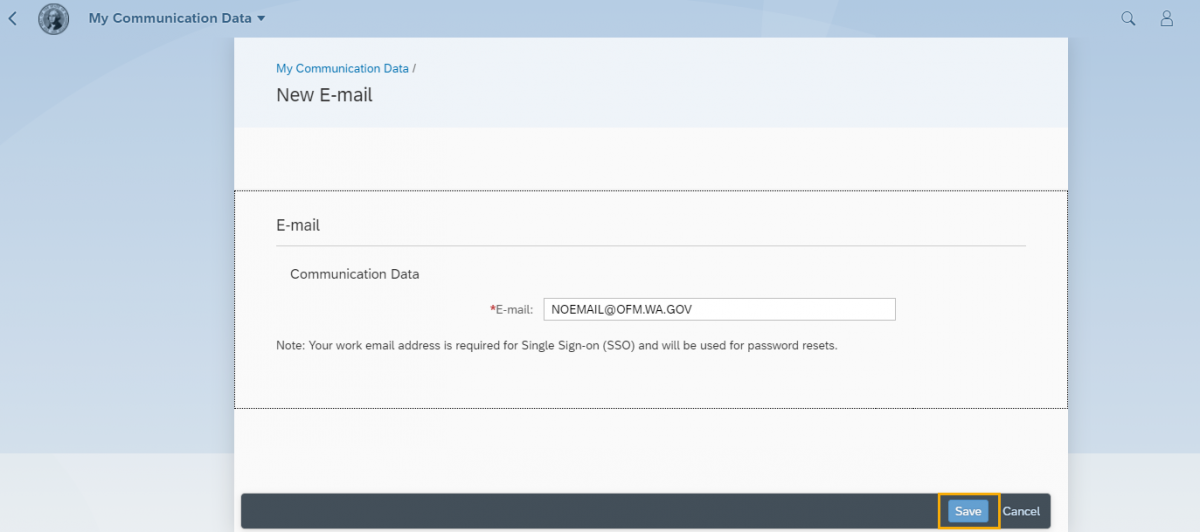
A “Record saved” message will confirm the e-mail address has been saved.
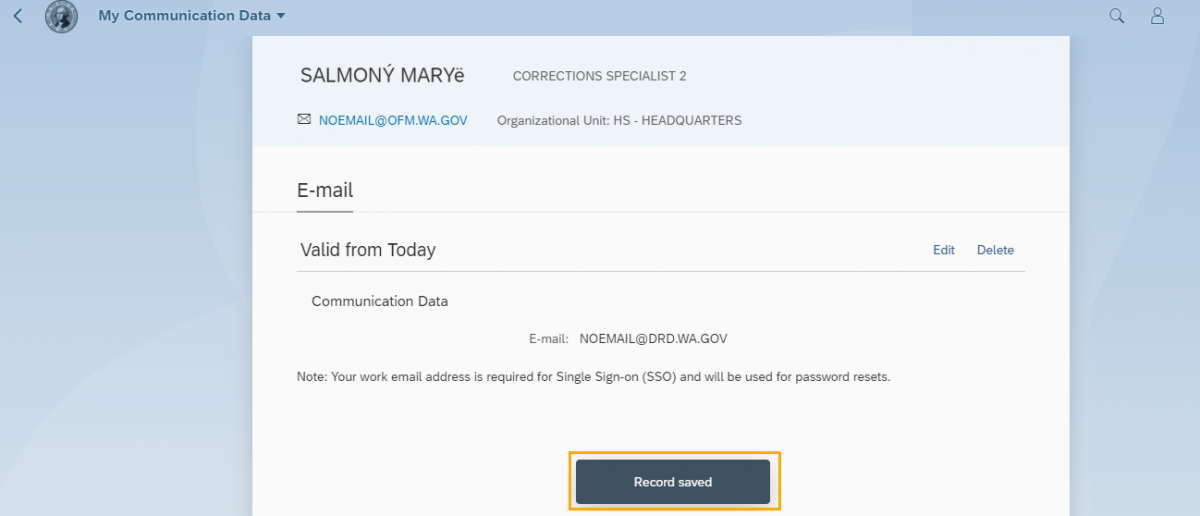
Edit communication data (Email)
Use this procedure to edit your e-mail address.
Step 1
Click the My Communication Data tile.
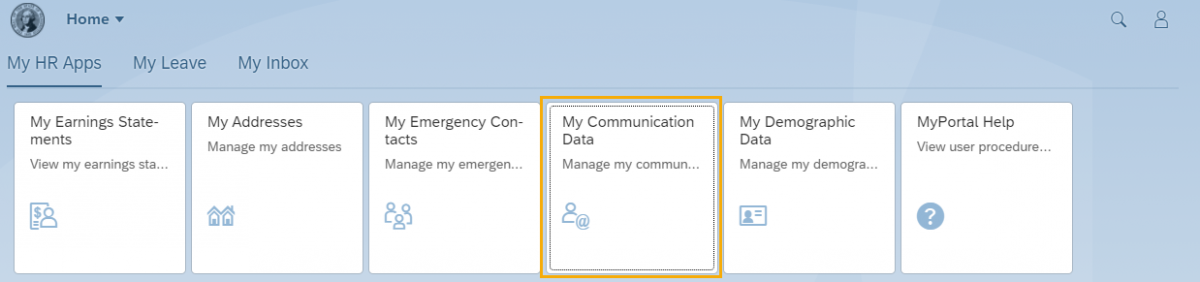
Step 2
Click the Edit button on the My Communication Data screen to update your e-mail address.
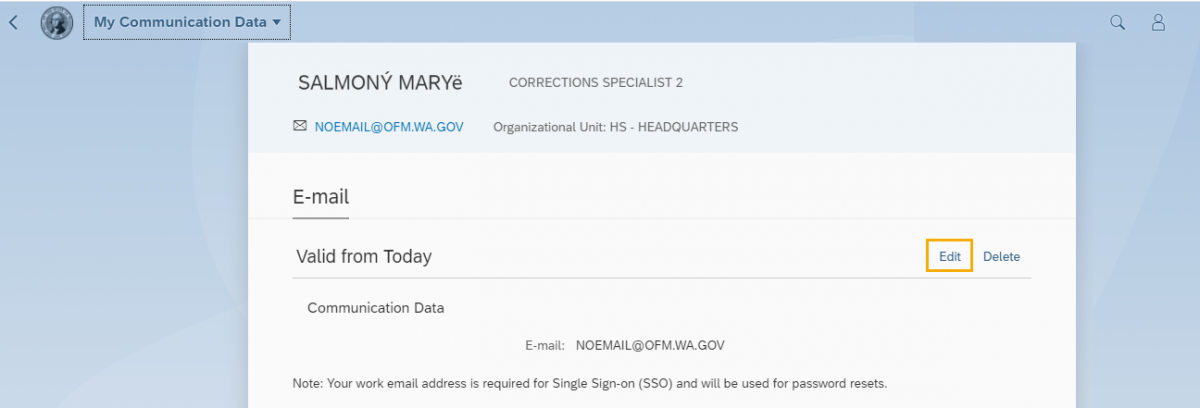
Tip: Employees who are not the leave and/or MWE approvers will not see a manager name displayed in the header below Organization Unit.
If a manager’s position is double filled, the manager name displayed on the header may not be an employee’s direct manager. Contact your manager or HR/Payroll office at HereToHelp@ofm.wa.gov for questions.
Step 3
Update your e-mail address and click the Save button.
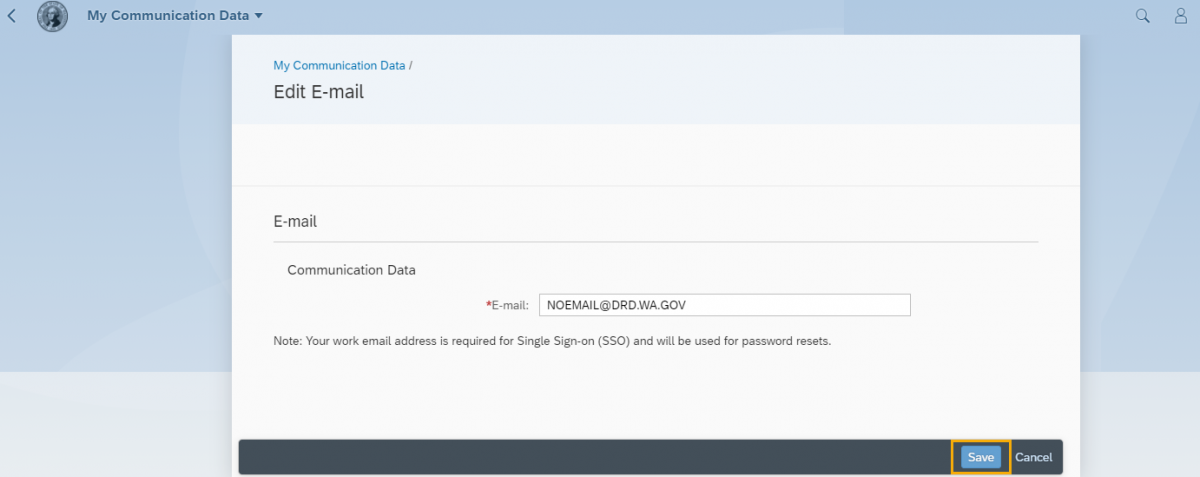
A “Record saved” message will confirm the e-mail address has been saved.
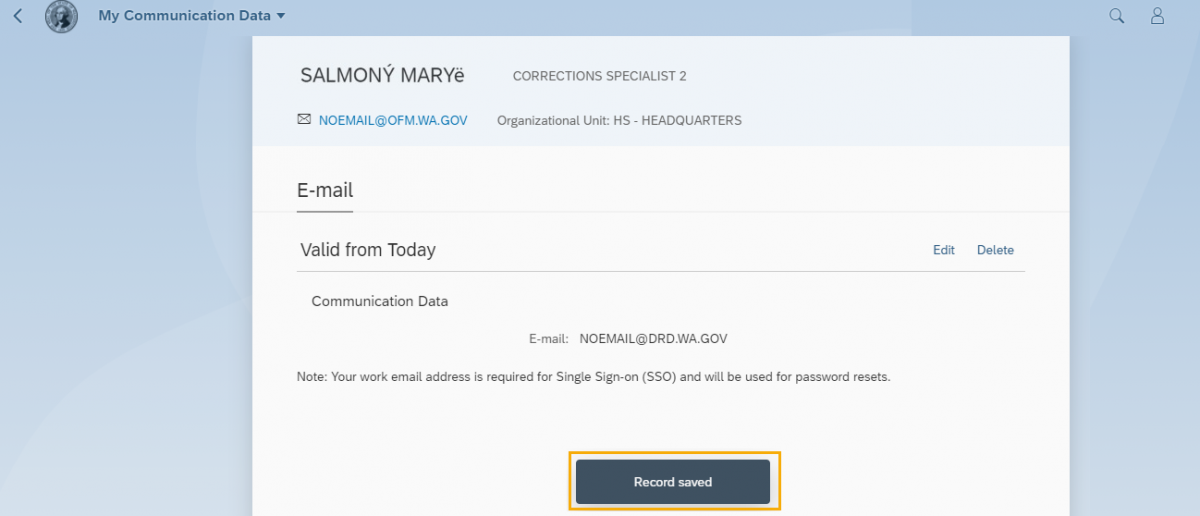
Delete communication data (Email)
Use this procedure to delete your e-mail address. Note: Your work e-mail address is required to support Single Sign On. In addition, if you delete your e-mail address without creating a new e-mail address record, you will not receive password reset requests.
Step 1
Click the My Communication Data tile.
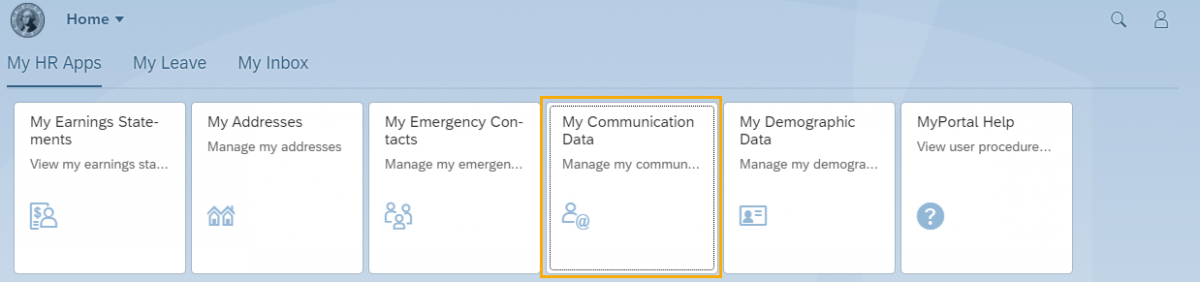
Step 2
Click the Delete button.
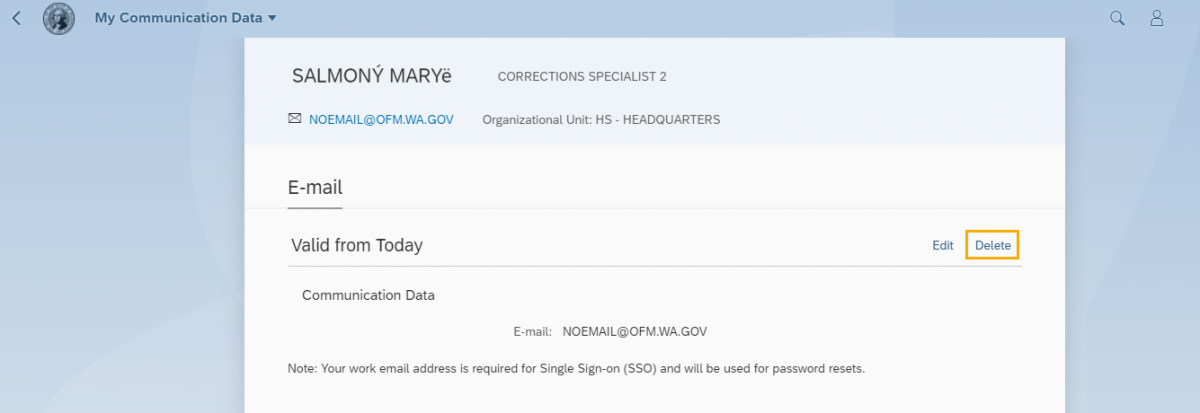
Tip: Employees who are not the leave and/or MWE approvers will not see a manager name displayed in the header below Organization Unit.
If a manager’s position is double filled, the manager name displayed on the header may not be an employee’s direct manager. Contact your manager or HR/Payroll office at HereToHelp@ofm.wa.gov for questions.
Step 3
Click OK to delete the e-mail address or Cancel to return to the My Communication Data screen.
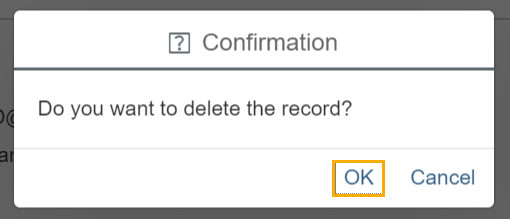
A “Record deleted” message will confirm the e-mail address has been deleted.