Washington Workforce Analytics (WWA) FAQs
Frequently Asked Questions
Washington Workforce Analytics (WWA) is a reporting solution built for the new Enterprise Data Warehouse (EDW). It replaced the current HRMS Business Warehouse/Business Intelligence (BW/BI) reporting system in January 2018.
WWA EDW provides a long-term scalable reporting solution for workforce-related data. It uses SAP Web Intelligence (WebI) reporting and analysis tools to provide an interactive way for agency users to work with information across multiple data sources..
SAP Web Intelligence (WebI) reports and queries are referred to as ‘documents’ or web intelligence documents (WID files). A WebI document includes a query/report and related objects/formulas/variables.
The glossary is located on the WWA EDW site with job aids and other reference materials.
The ![]() undo icon will be located on the toolbar when it is available. For example, if you are in read-mode on a standard report, it will be located on the toolbar next to the
undo icon will be located on the toolbar when it is available. For example, if you are in read-mode on a standard report, it will be located on the toolbar next to the ![]() re-do icon and
re-do icon and ![]() refresh icon.
refresh icon.
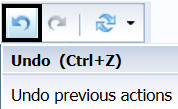
Select Help > About. In this example, we are using Version 14.2.4.2410.
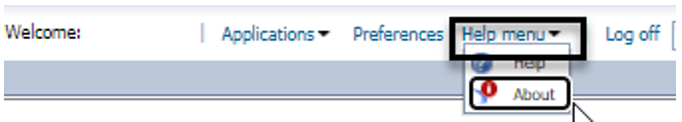
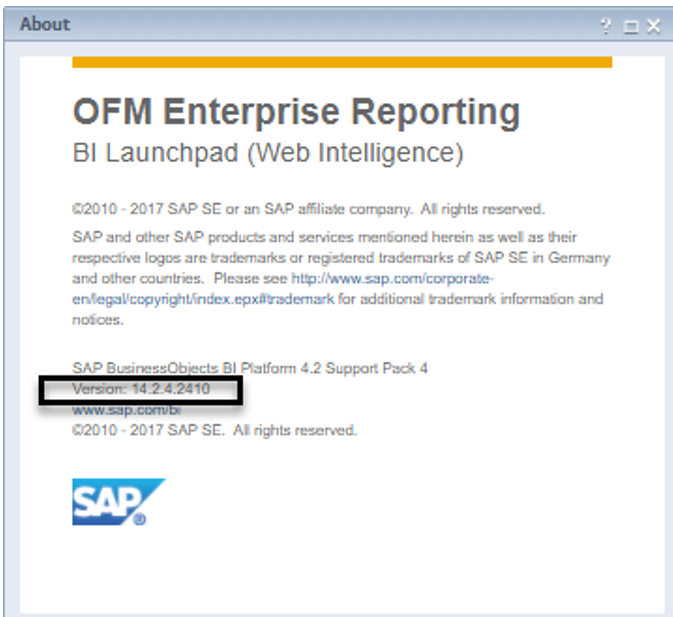
Help and Resources
Yes; eLearning is available in The Learning Center and linked to the WWA EDW site.
The following resources are not specific to WWA, however, you may find useful information on using WebI reporting analysis tools for reports and ad hoc queries.
- SAP WebI product tutorials https://wiki.scn.sap.com/wiki/display/BOBJ/Tutorials+-+SAP+Web+Intelligence
- SAP Web Intelligence Reference Guide https://help.sap.com/viewer/product/SAP_BUSINESSOBJECTS_WEB_INTELLIGENCE/4.2.7/en-US.
SAP posts their catalog (playlist) of product video’s on YouTube. You can search youtube.com or use their WebI 4.x playlist at http://www.youtube.com/playlist?list=PLs5htBIwERYUjNLyWJR2g2U2aSWPzJBou.
OFM will post job aids and reference materials on the WWA EDW site.
Users should subscribe to GovDelivery for HRMS Communications: https://public.govdelivery.com/accounts/WAGOV/subscriber/new?qsp=WAGOV_46
Contact the OFM Help Desk (HereToHelp@ofm.wa.gov or 360.407.9100).
Log On / Log Off / Password
The system will automatically send a temporary password to your email address. This usually takes less than one minute. If you do not receive an email, check your junk email settings to ensure you have not blocked email from ‘no-reply’ or ‘HereToHelp’.
Your password needs to be at least 8 characters and include upper case, lower case, number and special character (!@#$%&*). You cannot use your previous 3 passwords.
- Ensure there are no extra spaces if you copy (Ctrl+C) and paste (Ctrl+V) your temporary password.
- If you attempt to log on more than 10 times unsuccessfully, your account will automatically lock.
Contact the OFM Help Desk (HereToHelp@ofm.wa.gov or 360.407.9100).
Data Loads
WWA EDW does not perform data cleanup. Agency data will be ‘as is’ from the source system. This ensures data can be validated between WWA EDW and the source system. It also helps to support ongoing agency data stewardship. Each agency needs to apply standard data governance processes to ensure their data in the source system is accurate.
The maintenance and data load schedule indicates that WWA EDW is available 24/7 with regular data loads scheduled from 6:00pm to 6:00am (Pacific Time). If you run a report before the data load has completed, the data results will be based on the last completed data load. For more information, reference the data load schedule on the WWA EDW site.
Folders
Agency power users are responsible for managing their agency public folders. Each agency needs to apply their own standard governance process to ensure folder contents are relevant for their agency users. In general, an agency governance process will include standard naming conventions and regular review/clean-up schedules for WebI documents in the agency folder. Depending on the size of the agency, one or more power users in the agency might be designated stewards to provide oversight for their governance process.
Only agency power users can save query/reports for their agency public folders.
Only agency power users can delete documents from their agency public folders.
Use the WebI launchpad to delete documents.
Select your document and use Organize > Delete.
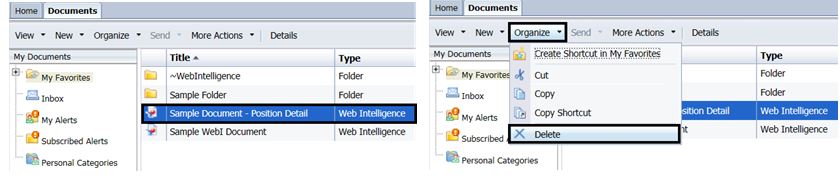
Preferences/Settings
- By default, agency users will be using Java. This format is sometimes referred to as ‘Java applet’ and offers the most functionality for agency WebI users. OFM Enterprise Reporting team and other technical users will be using HTML.
- You may need to change your default settings if you do not have Java applet on your computer and needs to create and/or modify WebI document.
- Select: Preferences.
- Select: Web Intelligence. Ensure View and Modify are set to HTML (no download required)
- Select: Save & Close.
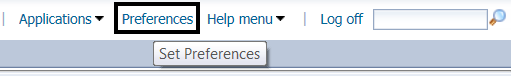
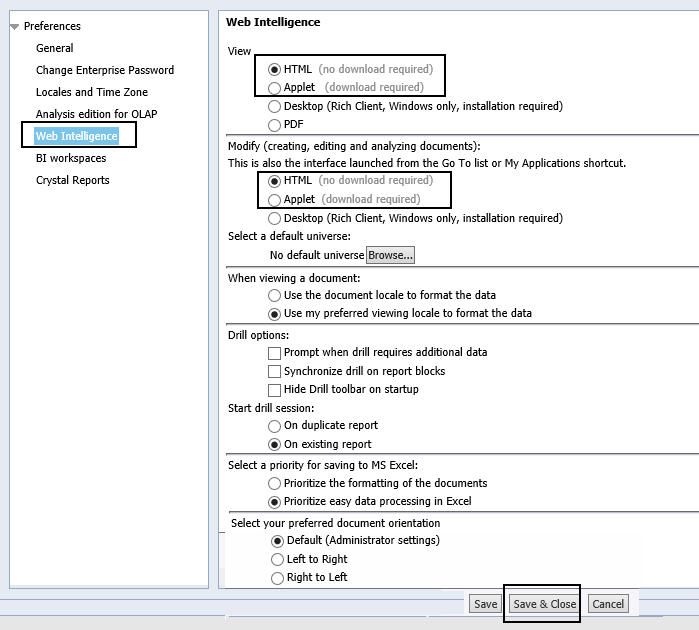
WWA Ad Hoc Query
1. Select: Close.
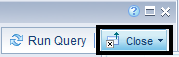
2. Select: Apply Changes and Close. If you receive a message about Document Autosave and Recovery, select OK.
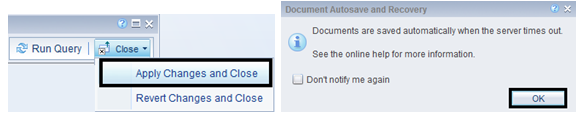
3. Select: Save or Save As.
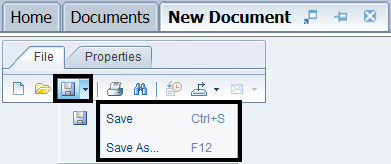
The send option can be used to send a non-confidential query/report from one WWA user to another WWA user (or group of users) in your agency or in another agency. If you are a ‘secure’ user (agency secure user, small agency client services secure user, or OFM enterprise secure user), you will not have security/permission to use the send option because you have access to confidential data that cannot be sent via the BI Inbox.
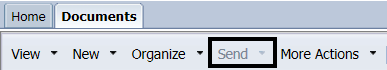
Use the WebI launchpad to update the document properties.
Right-click your document and use properties to edit the description.
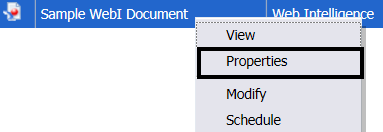
Place your cursor in the column heading and input a description for the column heading.
WebI will sort results based on the first column on the left side and then the next column (left to right).
In design mode, right-click the column and use the sort options.
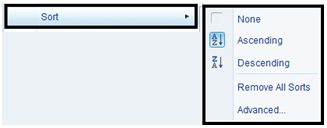
- Date columns that have YYYY-MM-DD format will sort based on Year first then Month then Day.
- Date columns that have DD/MM/YYYY format will sort based on Day first then Month then Year.
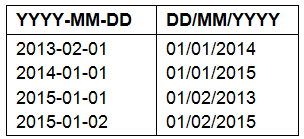
When you are in design mode, the list of available objects is located on the left side. The default sort order is alphabetical. You can also sort by data source or query (these options are helpful if you have multiple queries and/or multiple universes in your WebI document).
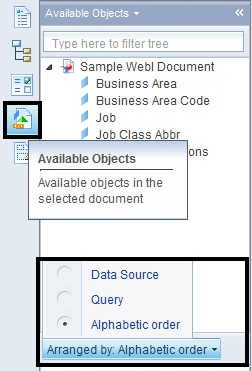
When you add new fields to an existing query, you will need to drag-and-drop the new fields from the list of available objects to your report results after you run the query. For more information, reference the job aid for Create and Modify Ad Hoc Queries.
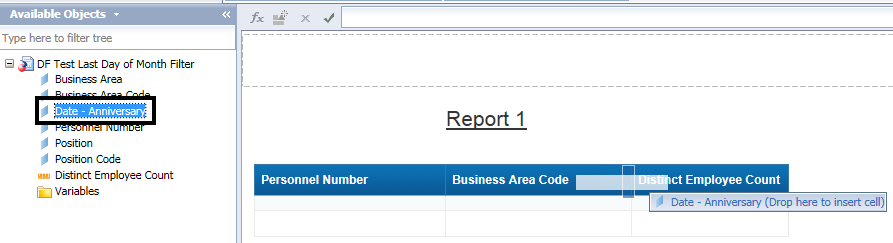
WWA Standard Reports
After you input the agency code, save the report (WebI document) in your personal folder and use that copy of the report. When you use that copy of the report, you won’t have to input the agency code again because it is already saved.
Standard reports are based on common business scenarios to meet data needs across state agencies. You can make a copy of a standard report to modify it for your business needs (for example, ‘save as’ to your personal folder). If a standard report does not meet your unique business scenarios, you may need to create a new ad hoc query.
- Removing key objects or measures from a standard report may create undesirable results.
- Removing default data fields may impact the integrity of the data.
- Adding optional data fields will not impact the integrity of the data.
- For more information, reference the WWA job aid for a specific report. Each standard report has a job aid with additional information, including restrictions and calculations
It is not recommended. The objects in the variables folder have been created specifically for each WWA standard report. Adding/removing or modifying objects in the variables folder may impact the integrity of the data results for that report.
WebI documents are viewed, refreshed, printed, exported, and scheduled from BI launch pad. You will use WebI tools to modify queries and reports. For more information, reference the WWA job aid for Standard Reports Overview.
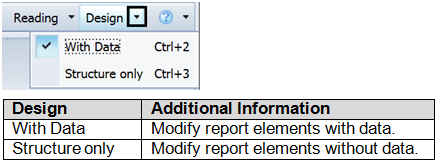
You can make a copy of a standard report to modify it for your business needs. Your copy will not be impacted or updated if the original standard report is updated by OFM in the future.
Use the filter options on the toolbar to add or remove a simple report filter. In this example, we add a simple filter for Organizational Unit Code.
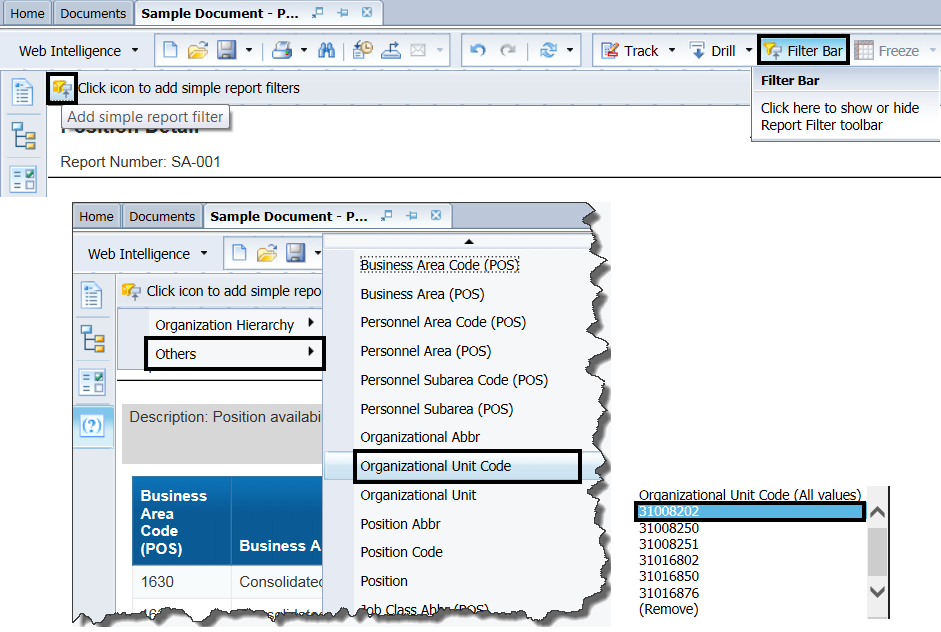
WWA Universes
It depends on your business need. If you need all of the history then run the query without including date parameters. In general, time periods are useful if you are trying to determine things like the number of grievances filed within a specific time period or the number of grievances closed within a specific time period.
WWA EDW will display the lowest numbered personnel number when a supervisor position is multi-filled. The Supervisor Multifilled Indicator can be added to your report to indicate the supervisor position has multiple incumbents.
You can merge dimensions to combine data from one universe or from multiple universes using ad hoc query tools. For more information, reference the WWA job aid for Multiple Queries with Merged Dimensions.


