MyPortal - display my employment information
Use this procedure to display your employment information.
Note: The look and feel of the Employment Information may differ depending on the selected browser.
step 1
Click the My Employment Information tile.
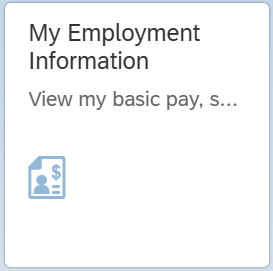
The My Employment Information Tile page will display information about your basic pay data, service dates and work schedule.
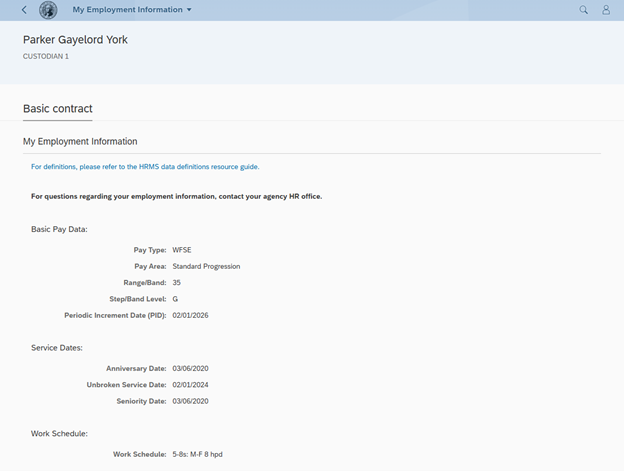
Wondering about your next step increase? Here’s how to read your PID (Periodic Increment Date):
- See a “Periodic Increment Date (PID)”: That’s your official PID or Longevity date.
- At the top step with no increase coming? The PID field will be blank.
- See 12/31/9999 as your date? That means no future increases are planned.
- If your salary is on a band, you should not see a PID (Periodic Increment Date).
If you are not at the top step and the Periodic Increament Date (PID) is blank please contact your agency Human Resources Office.
Note: My Employment Information is view-only and comes from the State of Washington central payroll Human Resource Management System (HRMS). If you have questions about the information shown, please contact your Human Resources Office. Changes made by agency processors in HRMS will be reflected on the My Employment Information tile.
If your agency does not use Work Schedule in HRMS, contact your Human Resource Office for current Work Schedule information.


