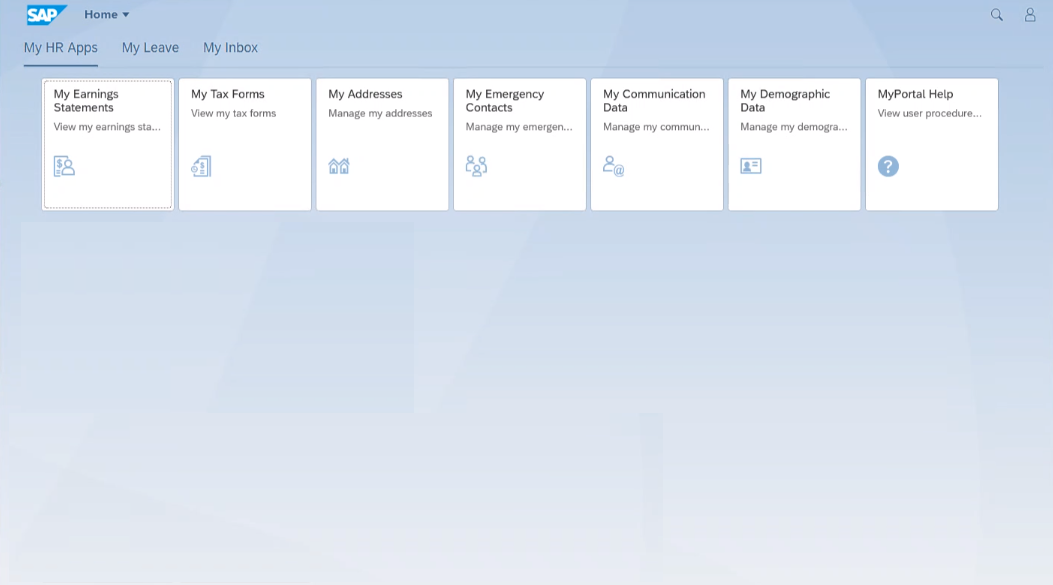MyPortal - log on (non single sign on)
Use this procedure to log on to MyPortal if you are not a Single Sign On user. You are not a Single Sign On user if your agency does not participate in the State Enterprise Active Directory (EAD) or Active Directory Federated Services (ADFS).
STEP 1
Log on to MyPortalExt.wa.gov.
NOTE: If you are a first time non single sign on user, you will need to request a temporary password prior to logging on. Follow the instructions in the MyPortal - Forgot Password user procedure when logging on for the first time.
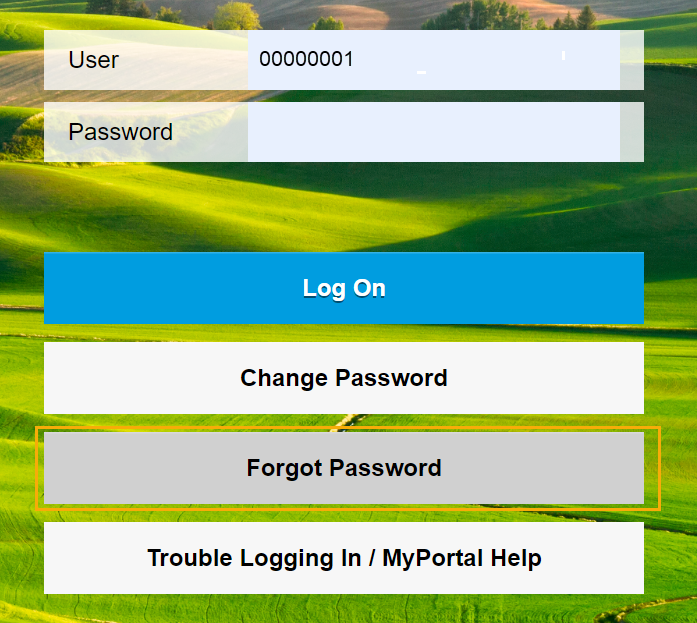
STEP 2
Enter the following mandatory fields at the log on screen and click Log On:
- User
- Password
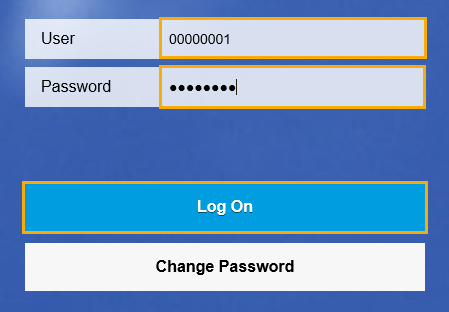
The User field is your personnel number. Contact your Human Resources office if you are not sure of your personnel number or if you have trouble logging on.
If your personnel number is less than 8-digits, add zeros to the beginning to make it 8-digits (example, 123456 will become 00123456).
Your MyPortal account will be locked if you enter the wrong password five times. If this occurs, use the Forgot Password option to reset it.
The MyPortal home screen will display upon successful login.