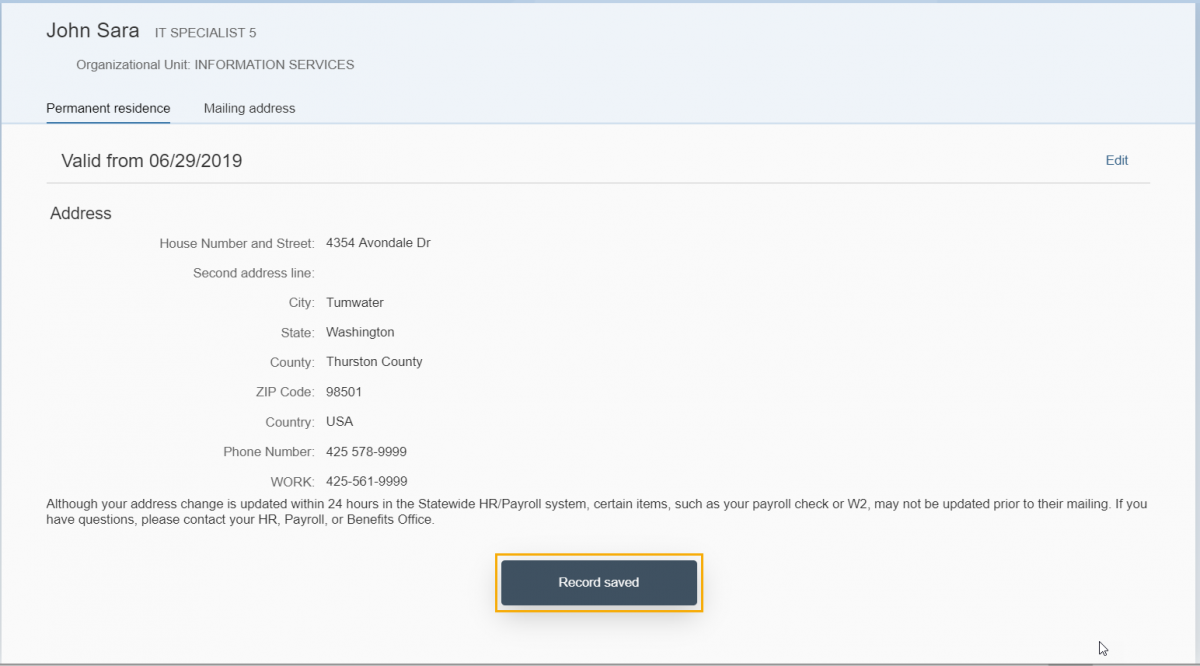MyPortal - edit permanent residence
Use this procedure to edit your Permanent Residence information.
This should be the physical address of your permanent residence - typically your primary domicile.
Refer to MyPortal – Display Out of State Work Location Address if you are working out of state.
Step 1
Select the My Addresses tile to manage your Permanent Residence.
You cannot delete your Permanent Residence - it can only be edited.
If you have problems updating your Permanent Residence or Mailing Address, please contact your Human Resources office.
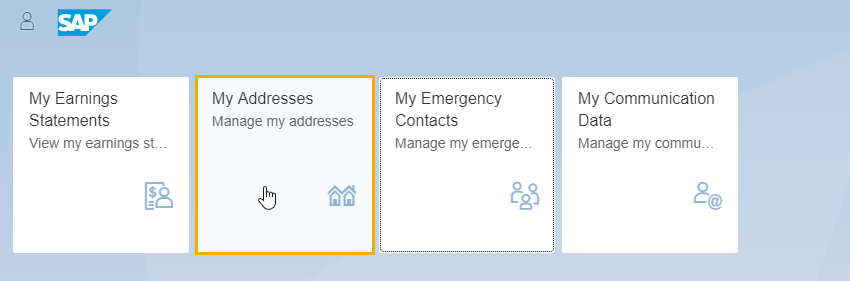
Step 2
Click the Edit button on the Permanent Residence tab to change your Permanent Residence.
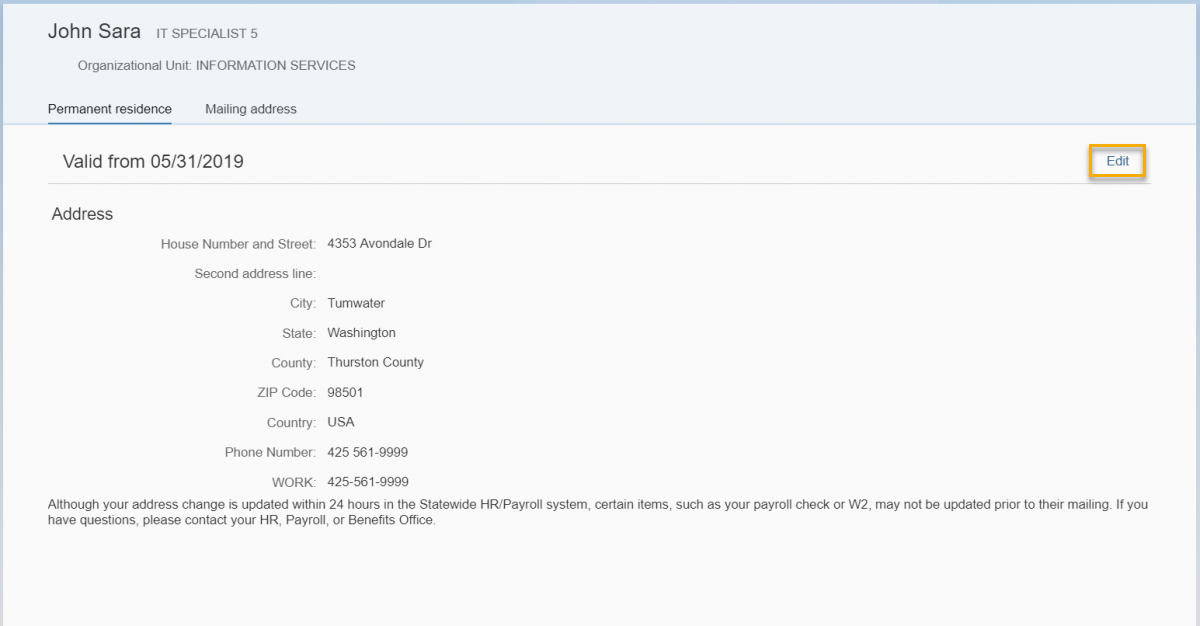
Step 3
Edit address fields and click the Save button on the bottom of the page.
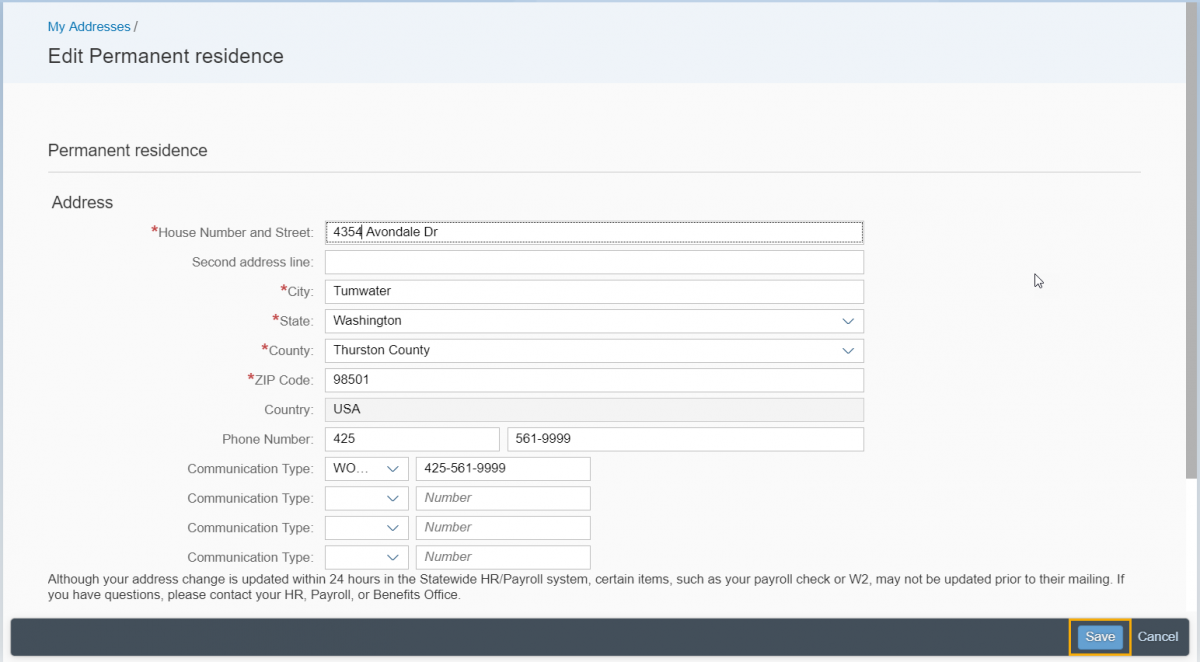
Country and State: The country will default to USA. If your Permanent Residence or Phone Number are outside the USA, contact your Human Resources office.
Optional Communication: This includes optional contact information such as work phone, cell phone, fax, etc.
Validity Period: This will automatically display the next day’s date. Your Permanent Residence information will be effective from that date forward.
Zip Code: This field will highlight if you do not have an entry in the Zip Code field. You will receive an error message in the lower left corner of the page if an invalid zip code is entered.
Phone Number: You will receive an error message in the lower left corner of the page if an invalid phone format is entered or if you do not provide an area code.
Backspace button of the browser: If your cursor is not in an editable field and you hit the back space, it will take you to the home page and you will lose any updates. This is standard behavior in most browsers, with the exception of Google Chrome.
Address changes are updated within 24 hours in the Statewide HR/Payroll system; however, certain items such as your payroll check or W2 may not be updated prior to mailing. Contact your HR Payroll or Benefits Office if you have questions or concerns.
If all required fields are entered and valid, you will receive a confirmation popup “Record Saved” and be returned to the Permanent Residence page.