MyPortal - delete mailing address
Related procedures
Use this procedure to delete your Mailing Address.
Step 1
Select the My Addresses tile to manage your Mailing Address.
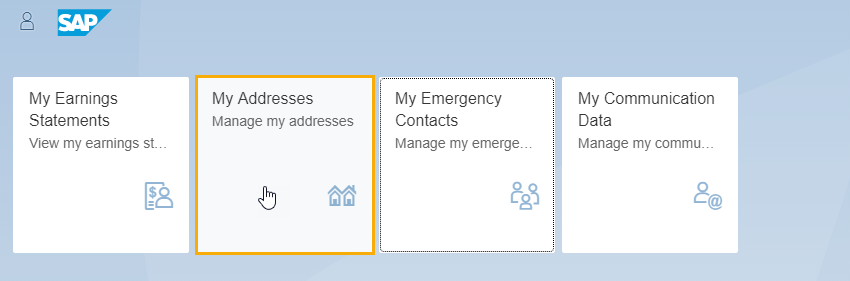
Step 2
Click the Delete button to delete your Mailing Address.
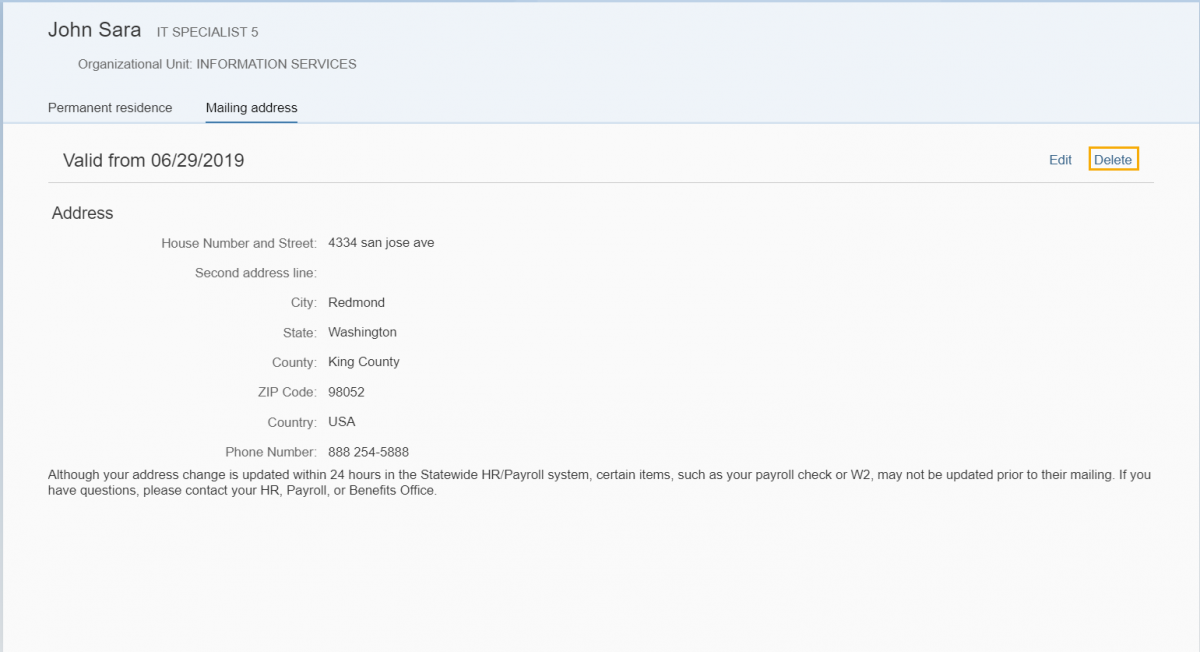
Employees who are not the leave approvers will not see a manager name displayed in the header below Organisation Unit.
If a manager’s position is double filled, the manager name displayed on the header may not be an employee’s direct manager. Contact your manager or HR/Payroll office at HereToHelp@ofm.wa.gov for questions.
Step 3
Click OK to permanently delete the Mailing address or Cancel to cancel the delete request and return to the mailing address screen.
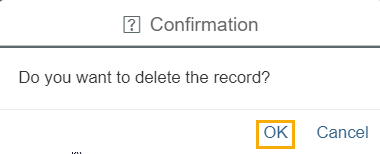
Date Updated
08/22/2023


